-

 Divers
Divers -

 Raspberry Pi
Raspberry Pi -

 Voyage Linux
Voyage Linux
-

 APRSX
APRSX -

 G2_IRCDDB
G2_IRCDDB- ¤ LISEZ MOI
- ¤ F1ZCD DASHBOARD
- ¤ XRF333 DASHBOARD
- ¤ Installation sur Raspberry
- ¤ Installation de g2_ircddb
- ¤ Installation de g2_ircddb-rc2p
- ¤ Configuration g2_ircddb
- ¤ Installation de g2_link
- ¤ Installation de rptr
- ¤ Configuration rptr
- ¤ Installation de dv_rptr
- ¤ Configuration dv_rptr
- ¤ Configuration dvap_rptr
- ¤ Installation de snb_rptr
- ¤ Configuration snd_rptr
- ¤ Installation de dxrfd
-

 OpenDV
OpenDV -

 SVXLINK
SVXLINK -

 Voyage Linux
Voyage Linux





 visiteurs
visiteurs
 visiteurs en ligne
visiteurs en ligne
But de ce document
Avoir l'heure local sur alix avec mise à jour automatique
Pré-requis
instalation de ntpd
root @ voyage: ~ # apt-get install ntp ntpdate
Configuration de l'heure local
pour avoir l'accès en écriture sur la flash, taper la commande (en root):
root @ voyage: ~ # remountrw
Puis la commande suivante pour reconfigurer la zone de temps
root @ voyage: ~ # dpkg-reconfigure tzdata
répondre a la question ici 8 pour europe
répondre a la question ici 34 pour Paris
Configuration des services NTP
Le fichier de configuration principal par défaut (/etc/ntp.conf) ressemble à ci-dessous
--------------------------------------------------------------------------------------------------------------------------------------------------------------------
# /etc/ntp.conf, configuration for ntpd; see ntp.conf(5) for help
driftfile /var/lib/ntp/ntp.drift
# Enable this if you want statistics to be logged.
#statsdir /var/log/ntpstats/
statistics loopstats peerstats clockstats
filegen loopstats file loopstats type day enable
filegen peerstats file peerstats type day enable
filegen clockstats file clockstats type day enable
# You do need to talk to an NTP server or two (or three).
#server ntp.your-provider.example
# pool.ntp.org maps to about 1000 low-stratum NTP servers. Your server will
# pick a different set every time it starts up. Please consider joining the
# pool: <http://www.pool.ntp.org/join.html>
server 0.fr.pool.ntp.org
server 1.fr.pool.ntp.org
server 2.fr.pool.ntp.org
server 3.fr.pool.ntp.org
# Access control configuration; see /usr/share/doc/ntp-doc/html/accopt.html for
# details. The web page <http://support.ntp.org/bin/view/Support/AccessRestrictions>
# might also be helpful.
#
# Note that "restrict" applies to both servers and clients, so a configuration
# that might be intended to block requests from certain clients could also end
# up blocking replies from your own upstream servers.
# By default, exchange time with everybody, but don't allow configuration.
restrict -4 default kod notrap nomodify nopeer noquery
restrict -6 default kod notrap nomodify nopeer noquery
# Local users may interrogate the ntp server more closely.
restrict 127.0.0.1
restrict ::1
# Clients from this (example!) subnet have unlimited access, but only if
# cryptographically authenticated.
#restrict 192.168.123.0 mask 255.255.255.0 notrust
# If you want to provide time to your local subnet, change the next line.
# (Again, the address is an example only.)
#broadcast 192.168.123.255
# If you want to listen to time broadcasts on your local subnet, de-comment the
# next lines. Please do this only if you trust everybody on the network!
#disable auth
#broadcastclient
--------------------------------------------------------------------------------------------------------------------------------------------------------------------
root @ voyage: ~ # service ntp stop
root @ voyage: ~ # ntpdate pool.ntp.org
--------------------------------------------------------------------------------------------------------------------------------------------------------------------
21 Sep 00:06:14 ntpdate[3172]: adjust time server 91.148.192.49 offset 0.026001 sec
--------------------------------------------------------------------------------------------------------------------------------------------------------------------
root @ voyage: ~ # service ntp start
Ne pas oublier une fois terminé de repasser en readonly
root @ voyage: ~ # remountro
Fin ![]()
Dernière modification : 02/11/2011 @ 08:58
Catégorie : Technique RA - Voyage Linux
Page lue 1796 fois
Personne n'a encore laissé de commentaire.
Soyez donc le premier !

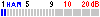
 ]
] 38 membres
38 membres
 Régler l'heure local
Régler l'heure local
 Prévisualiser...
Prévisualiser...
 Imprimer...
Imprimer...








